What Are The New Features You Can Find On Gremsy T3-V2?
HOME POSITION AND SET HOME POSITION
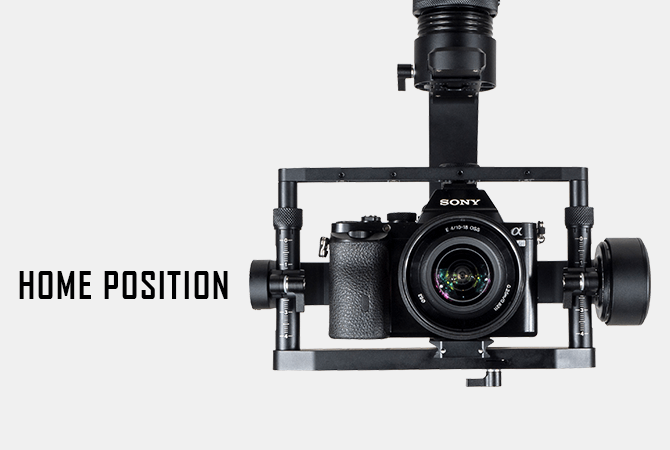
1. What’s new?
The home position is currently available for T3 V2 which no need to manually set up every time
you boot up the gimbal. The default home position aligns with the lock icon on the hyper-quick
release.
Besides, we made an advanced option to T3 V2 that can customize the home location
depending on your purpose.
2. Application
· Application in autopilot mission.
· Saving time and effort.
3. Settings
Please upgrade firmware and software in [3] and follow the video below to setup: Watch Video
MAPPING MODE
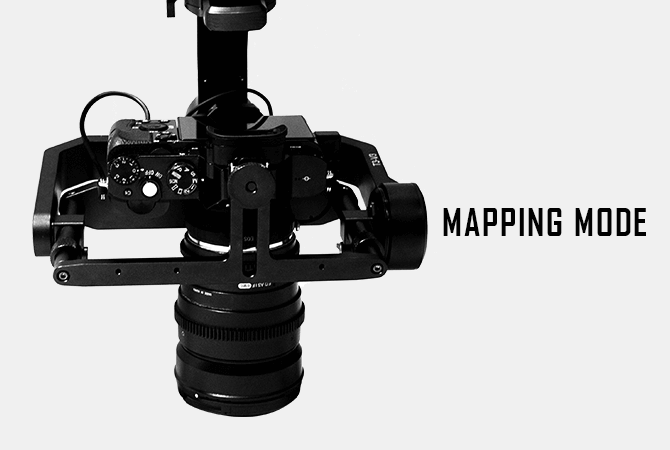
1. What’s new?
One more feature, the mapping mode allows users to quickly move the camera straight down
to Nadir or any angle from 0 to 90 degrees in one step.
2. Application
· Mapping mission
· Nadir shooting
3. Settings
Please upgrade firmware and software in [3] and follow the video below to setup: Watch Video
Note:
· This setting only effects on RC control and the mode Mapping/Follow saved for later using.
· Mapping and Follow mode can’t use at the same time.
Firmware and Software
· Firmware T3 V2 v6.1.0: Download Now
· Software gTune v1.3.6: Download Now
Note:
· Upgrade the firmware via the current version of gTune and then switch to using gTune
v1.3.6
· Disconnect all third devices while upgrading.
· If the firmware upgrade process fails, the status will always ”gimbal disconnected.” Please
skip and upgrade as usual again
Hope you can find the information above useful.
If you need any further support, drop us an email to [email protected].